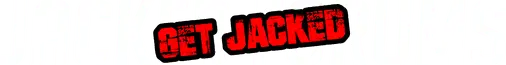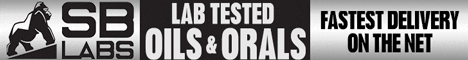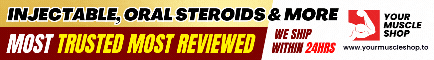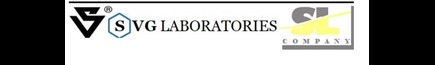TG1
Staff member
This is a personal post that is no where found online (at least not the real solution). I had this errors and tried everything to fix it. Clearing the cache, Going into boot mode and clearing the cache. Nothing worked. After every 30 mins cache was full and I couldnt download, install or upgrade apps, or screenshot anything. I had plenty of space on the device but it was reading that i didnt. Most people that never had the error tell others to just reset the whole phone back to factory and reset. This isnt needed.
Step 1. App2SD. Move all the apps over one by the one that you can to the SD card. This takes awhile but needed.
Step 2. Titanium Backup Pro. You need the pro version. Run a full backup. You may need to keep using a program like cleanmaster to clean cache everytime until you can complete the backup. Set the backup to encrypted and upload to a cloud device if you cant write the backup to the SD card.
Step 3. Titanium Backup Pro. Click Batch Options. You are going to scroll down and Run- “Clear Cache for user and system apps” under Manipulate Data. The cache for system apps is different then regular cache and this is where the error is being caused. Once you clear this it will look like a factory phone with all your apps and everything still on the phone. With no errors and everything working fine.
Thats all there is to it. Ive tried for days to figure this out. Some fixes work temporarily but never fixed it. You dont need to delete everything or reset. Hope some android guys that need this find the post useful.
Step 1. App2SD. Move all the apps over one by the one that you can to the SD card. This takes awhile but needed.
Step 2. Titanium Backup Pro. You need the pro version. Run a full backup. You may need to keep using a program like cleanmaster to clean cache everytime until you can complete the backup. Set the backup to encrypted and upload to a cloud device if you cant write the backup to the SD card.
Step 3. Titanium Backup Pro. Click Batch Options. You are going to scroll down and Run- “Clear Cache for user and system apps” under Manipulate Data. The cache for system apps is different then regular cache and this is where the error is being caused. Once you clear this it will look like a factory phone with all your apps and everything still on the phone. With no errors and everything working fine.
Thats all there is to it. Ive tried for days to figure this out. Some fixes work temporarily but never fixed it. You dont need to delete everything or reset. Hope some android guys that need this find the post useful.
Last edited: