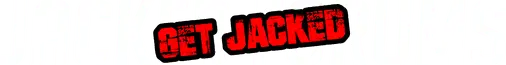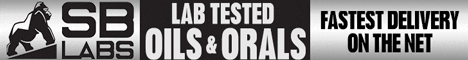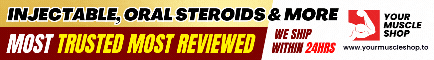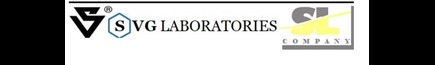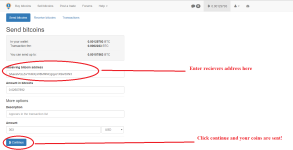Hey guys, I put this little high level tutorial together to help anyone out that wants to use bitcoins for transactions.
I chose localbitcoins because I believe its the easiest and most straight forward method, not to mention it offers several different payment methods to purchase bitcoins.
#1: go to
localbitcoins.com and click "sign up for free
View attachment 1685
#2: Fill in required info for your new account
View attachment 1686
#3: Select “Quick Buy”
View attachment 1687
#4: Use drop down to select what method you want to use to purchase coins. Paypal, Serve2Serve, vanilla and cash deposit are some of the easiest.
#5: Select a seller, the top listed are most trusted and recently online
#6: Enter the amount you want to purchase and click “submit request” dont forget there is a fee to send bitcoins so if you want $300 its always safe to purchase $310
#7: You will follow the instructions listed by seller to complete transaction, there is a live chat box so if you have any questions just ask the seller.
#8: Once transaction is complete you will now see you newly purchased coins in your wallet in the upper right corner, click your coins to bring you to your wallet to send them.
#9: Click “send bitcoins”
#10: Enter the amount you want to send, today there is $2.75 transaction fee so you want to send enough to make up for that amount.
#11: Enter the receivers bitcoin address that they will provide you and click “continue” and your transaction will be complete!!